What is Trackback?
When I started blogging, I began to check out the 'extensions', and I found out that the commenting and trackback system is a must. Everyone knows that the commenting system allows you to comment on certain topics, whether good or bad. But what the heck is trackback??
Reading up on trackback brought me nowhere. "Ping between blogs", "trackback URL", I was confused. Anyway, I still put up a trackback link on my blog, and hope 1 day I would figure it out. And I did.
Here's a guide to trackback.
This is actually based on Haloscan I am using. If you are using a different system, it should not be much different. The concept is still the same.
There are two scenarios: You were ping-ed, or you ping other people. Think of it as an SMS, you received SMS or you SMS people.
So far so good? OK. First, let's look at how you were ping-ed.
You received ping from others.
When someone read your blog, and decided to write about it in their blog, they ping you. It's like saying "Hey, I have written something about your post, come over and check it out!". At the end of each post, you will see the Trackback hyperlink (See pic below).
Picture 1
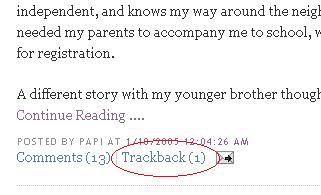
Click on the 'Trackback(*)' link and you get this (Pic below)
Picture 2
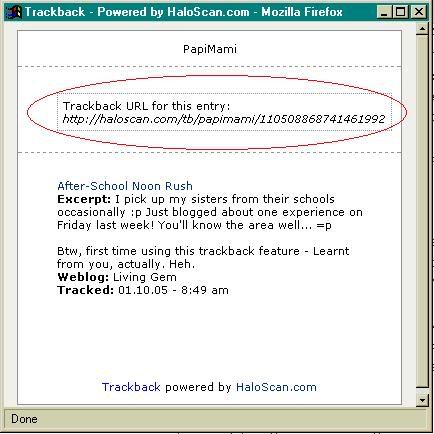
The URL in circle is the Trackback URL. Other people use this URL to ping you. More about this later.
So how do you know someone ping you? Easy. Just check out the Trackback(*) link (Picture 1), where the * indicates how many ping you have received for that particular post.
Alternatively, login to Haloscan and click the Manage Trackback link on the left menu bar (See pic below). Similar to your comments, you should see a list of pings you received for various posts in your blog, and options for delete, edit or ban the pingers.
Picture 3

So what do you do with these Trackback pings? Well, you don't have to reply to them like a comment, but these pings provide you with the pinger's blog URL. So just go check out what they have to say in their blog.
You want to ping others
So, similarly, you are reading a post in someone's blog, and you wanted to write something about the post in your blog. And of course, you want to inform the other guy/gal (and other readers as well) that you have written something in your blog. So you ping them. Macam PPS lar.
First you need the other guy's Trackback URL. At the end of his post, click the Trackback link (See Picture 1 above). The popup should display the Trackback URL. Copy it.
Then go into your Haloscan, click the Manage Trackback link on the left menu bar. Then in the main area, you should see this (See picture below).
Picture 4
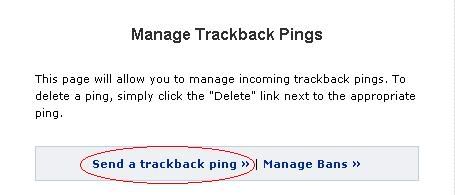
Click on the "Send a trackback ping" link. You will see a page that is very similar to PPS ping (see pic below).
Picture 5
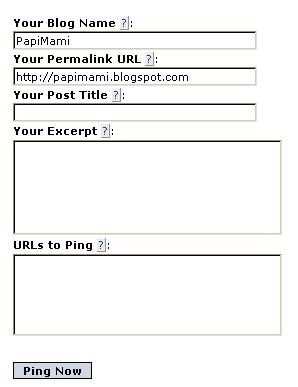
So on this page, you fill up the:
-Your Blog Name,
-Your Permalink URL - The URL of your post in your blog.
-Your Post Title
-Your Excerpt - A bit of what we will get to read on your post. Like trailers lar.
-The URLs to Ping - this is where you put in the Trackback URL. Paste it here.
When everyhing's done, click the 'Ping Now' button, and you should have a confirmation that your ping is successful. Yeay!!
So then you can go back to the guy/gal's blog and click on the Trackback(*) link. again. The popup should show your trackback ping with your blog URL and excerpt.
Trackback is a great way to link bloggers together. Readers who wanted to read more, can check out the trackbacks, and find out more about other's opinions, similar stories and experiences. During the Tsunami disaster, Mack Zulkifli of Brand New Malaysian put trackback function to good use by linking bloggers who blogged about the disaster.
Happy Trackbacking!! :)
Reading up on trackback brought me nowhere. "Ping between blogs", "trackback URL", I was confused. Anyway, I still put up a trackback link on my blog, and hope 1 day I would figure it out. And I did.
Here's a guide to trackback.
This is actually based on Haloscan I am using. If you are using a different system, it should not be much different. The concept is still the same.
There are two scenarios: You were ping-ed, or you ping other people. Think of it as an SMS, you received SMS or you SMS people.
So far so good? OK. First, let's look at how you were ping-ed.
You received ping from others.
When someone read your blog, and decided to write about it in their blog, they ping you. It's like saying "Hey, I have written something about your post, come over and check it out!". At the end of each post, you will see the Trackback hyperlink (See pic below).
Picture 1
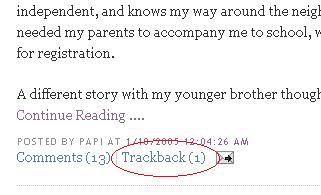
Click on the 'Trackback(*)' link and you get this (Pic below)
Picture 2
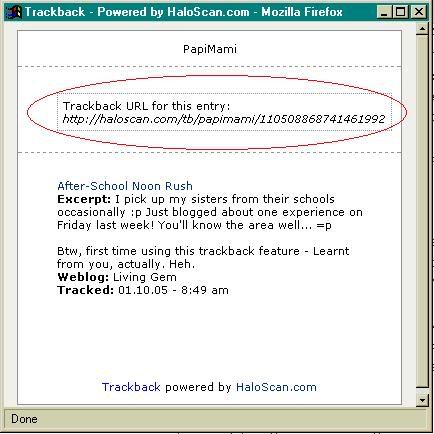
The URL in circle is the Trackback URL. Other people use this URL to ping you. More about this later.
So how do you know someone ping you? Easy. Just check out the Trackback(*) link (Picture 1), where the * indicates how many ping you have received for that particular post.
Alternatively, login to Haloscan and click the Manage Trackback link on the left menu bar (See pic below). Similar to your comments, you should see a list of pings you received for various posts in your blog, and options for delete, edit or ban the pingers.
Picture 3

So what do you do with these Trackback pings? Well, you don't have to reply to them like a comment, but these pings provide you with the pinger's blog URL. So just go check out what they have to say in their blog.
You want to ping others
So, similarly, you are reading a post in someone's blog, and you wanted to write something about the post in your blog. And of course, you want to inform the other guy/gal (and other readers as well) that you have written something in your blog. So you ping them. Macam PPS lar.
First you need the other guy's Trackback URL. At the end of his post, click the Trackback link (See Picture 1 above). The popup should display the Trackback URL. Copy it.
Then go into your Haloscan, click the Manage Trackback link on the left menu bar. Then in the main area, you should see this (See picture below).
Picture 4
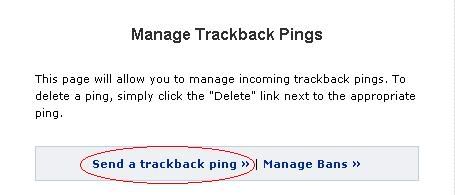
Click on the "Send a trackback ping" link. You will see a page that is very similar to PPS ping (see pic below).
Picture 5
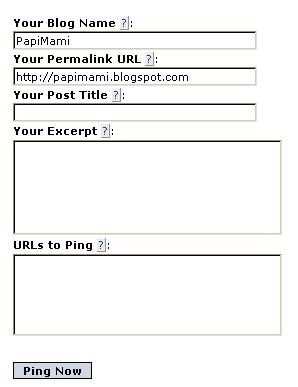
So on this page, you fill up the:
-Your Blog Name,
-Your Permalink URL - The URL of your post in your blog.
-Your Post Title
-Your Excerpt - A bit of what we will get to read on your post. Like trailers lar.
-The URLs to Ping - this is where you put in the Trackback URL. Paste it here.
When everyhing's done, click the 'Ping Now' button, and you should have a confirmation that your ping is successful. Yeay!!
So then you can go back to the guy/gal's blog and click on the Trackback(*) link. again. The popup should show your trackback ping with your blog URL and excerpt.
Trackback is a great way to link bloggers together. Readers who wanted to read more, can check out the trackbacks, and find out more about other's opinions, similar stories and experiences. During the Tsunami disaster, Mack Zulkifli of Brand New Malaysian put trackback function to good use by linking bloggers who blogged about the disaster.
Happy Trackbacking!! :)

<< Home